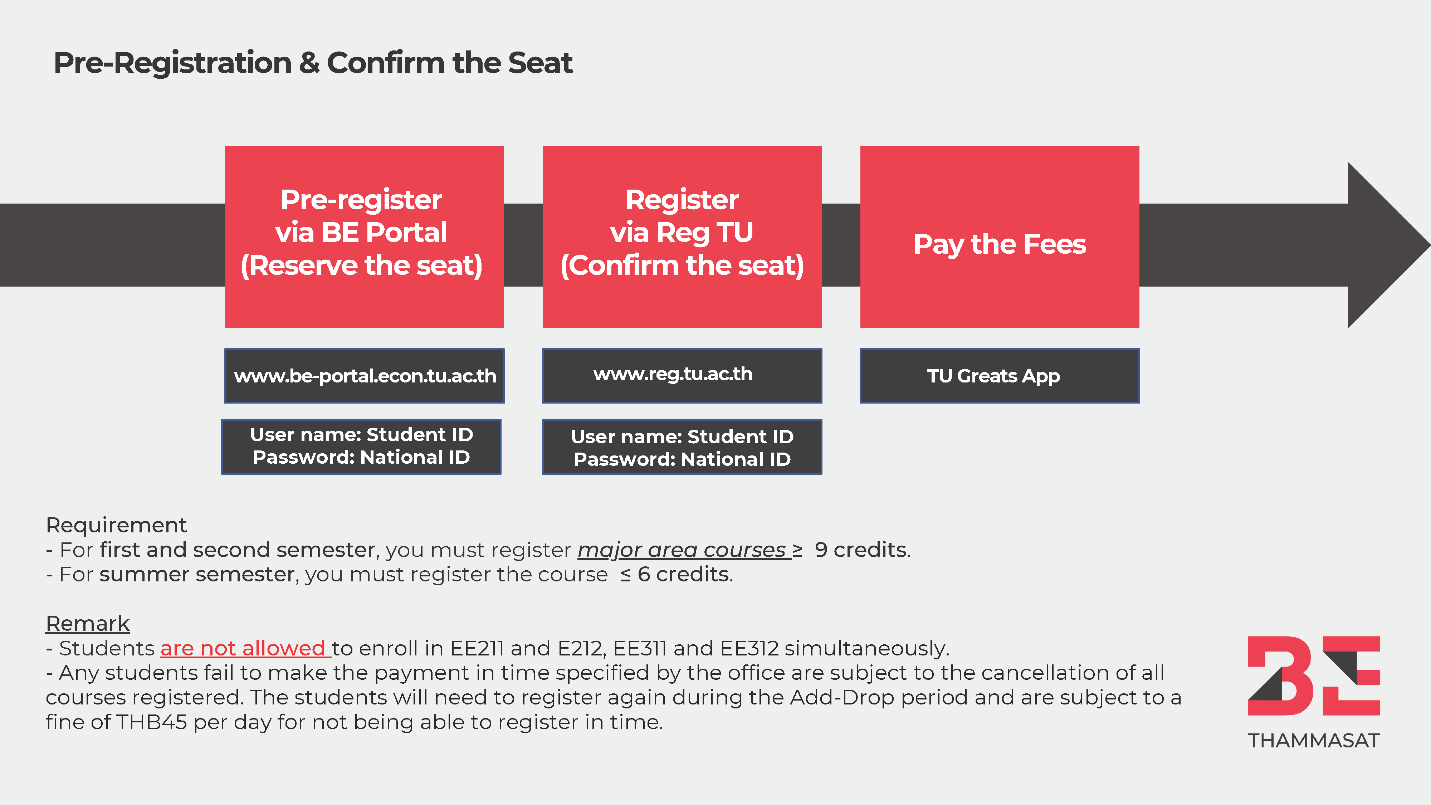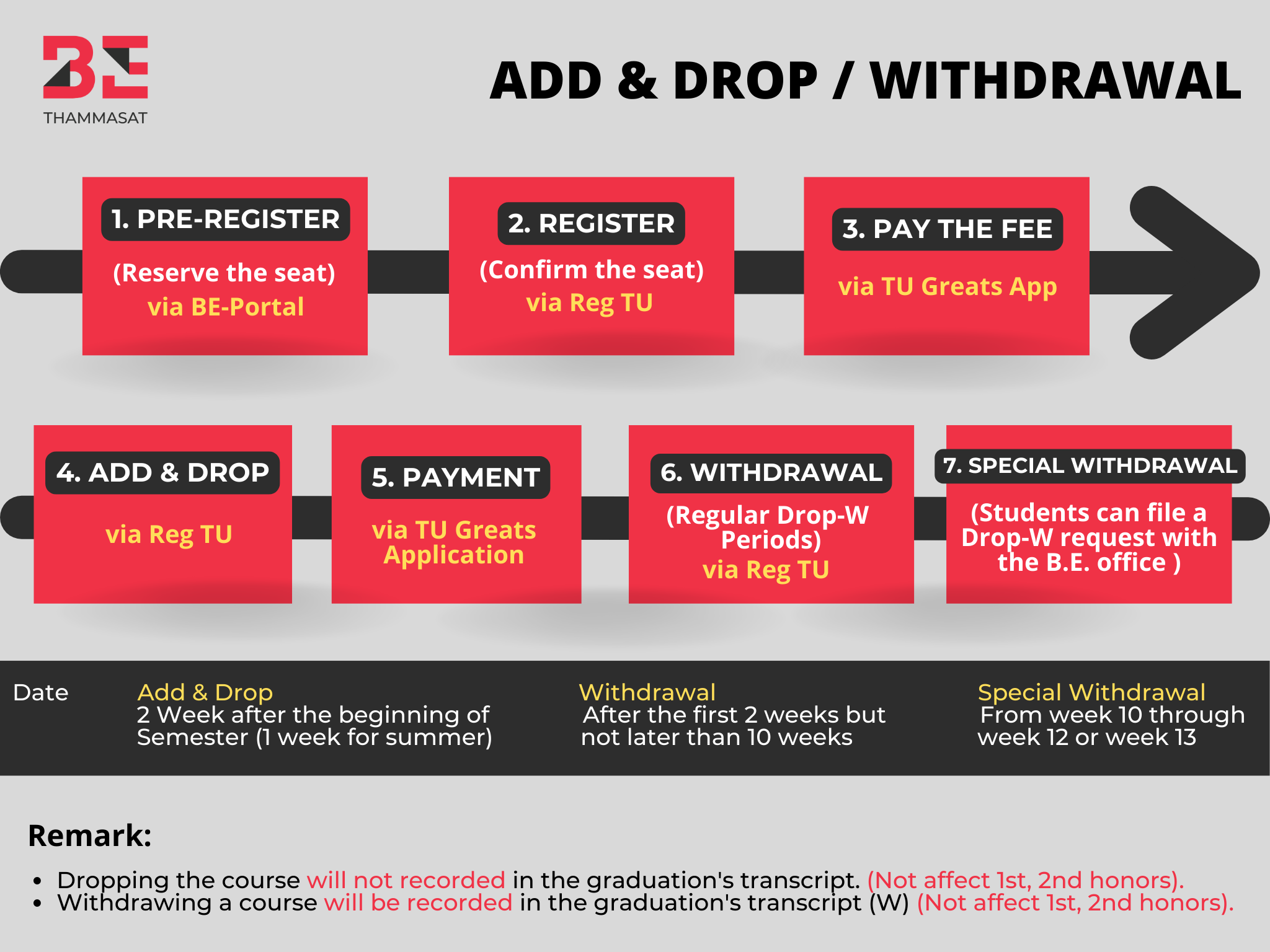Registration & Enrollment
At the B.E. international, the course enrollment process is divided into three steps.
Step 1 Pre-registration (Requesting quota)
Prior to the start of each academic year/semester, the B.E. international program will ask all students to pre-register for courses for the following year/semester. Pre-registration is our internal process that requires B.E. students to reserve their seat in each course offering via our internet-based system at http://be-portal.econ.tu.ac.th/. Your seating reservation can be made as long as the seating quota is still available. Records from the pre-registration will be entered into our system and sent to the registration office for your confirmation.
Note that:
- Students must carefully check the pre-requisite and sequence of their course enrollments.
- Enrollment credits must be at least 9 credits during the regular semester, and cannot exceed 22 credits. The maximum enrollment credits for the summer semester are 6 credits.
- Total credits of EE-titled and Gen-Ed courses combined must be more than 50% of total credits enrollment of all subjects.
- Students are not allowed to enroll in EE211 and E212, EE311 and EE312 simultaneously.
Step 2 Registration (Seating confirmation)
Students must confirm their seating via the registration system at www.reg.tu.ac.th after completing the pre-registration process. This registration process must be completed only during the time frame specified by the B.E. international program. Students who do not complete their registration during this period will be required to do so at the start of each semester. This is known as a later registration, and it is subject to a late fee penalty.
Note that:
- The confirmation of their registration is final, hence, cannot be revised or edited. Any changes are possible again during the Add-Drop period.
- For students who do not register and confirm their granted quota via the Reg-TU system, all reserved quotas will be deleted
- During the late registration period, students can only choose the subjects with remaining quotas.
Step 3 Payment of tuition fees
The final step in course registration is to pay tuition fees through TU Great Apps. If students do not complete the payment, all of their registered courses will be deemed invalid, and all of their approved quotas will be deleted. Note that: Any students fail to make the payment in time specified by the office are subject to the cancellation of all courses registered. The students will need to register again during the Add-Drop period and are subject to a fine of THB45 per day for not being able to register in time.
Note that:
Any students fail to make the payment in time specified by the office are subject to the cancellation of all courses registered. The students will need to register again during the Add-Drop period and are subject to a fine of THB45 per day for not being able to register in time.
How to use BE-Portal for Pre-Registration
Add & Drop
Change the section
** The information in this section only applies to students ID61 (or below) – ID65. **
Students who would like to request for section changing (for example from EE311 section/group 1 to section/group 2) MUST SUBMIT the Change of Section online form (available on the BE Moodle) during the Add-Drop period. DO NOT CHANGE SECTION BY YOURSELF VIA REG TU.
Note that:
- The change can be done only when there is/are seat(s) available.
- The request will be considered upon the first-come-first-serve basis.
- In case you would like to swap the sections with your friend, please submit one single request with signatures of you TWO.
Withdrawal or Drop-W
- Regular Drop-W Periods: Students who wish to withdraw from any subject may do so electronically from Week 3 to Week 9 of each regular semester at www.reg.tu.ac.th.
- Special Drop-W Periods: Students can file a Drop-W request with the B.E. office from Week 10 through Week 12 or Week 13. After the program’s deadlines, Drop-W requests will NOT be accepted.
At the B.E. international, the course enrollment process is divided into three steps.
Step 1 Pre-registration (Requesting quota)
Prior to the start of each academic year/semester, the B.E. international program will ask all students to pre-register for courses for the following year/semester. Pre-registration is our internal process that requires B.E. students to reserve their seat in each course offering via our internet-based system at http://be-portal.econ.tu.ac.th/. Your seating reservation can be made as long as the seating quota is still available. Records from the pre-registration will be entered into our system and sent to the registration office for your confirmation.
Note that:
- Students must carefully check the pre-requisite and sequence of their course enrollments.
- Enrollment credits must be at least 9 credits during the regular semester, and cannot exceed 22 credits. The maximum enrollment credits for the summer semester are 6 credits.
- Total credits of EE-titled and Gen-Ed courses combined must be more than 50% of total credits enrollment of all subjects.
- Students are not allowed to enroll in EE211 and E212, EE311 and EE312 simultaneously.
Step 2 Registration (Seating confirmation)
Students must confirm their seating via the registration system at www.reg.tu.ac.th after completing the pre-registration process. This registration process must be completed only during the time frame specified by the B.E. international program. Students who do not complete their registration during this period will be required to do so at the start of each semester. This is known as a later registration, and it is subject to a late fee penalty.
Note that:
- The confirmation of their registration is final, hence, cannot be revised or edited. Any changes are possible again during the Add-Drop period.
- For students who do not register and confirm their granted quota via the Reg-TU system, all reserved quotas will be deleted
- During the late registration period, students can only choose the subjects with remaining quotas.
Step 3 Payment of tuition fees
The final step in course registration is to pay tuition fees through TU Great Apps. If students do not complete the payment, all of their registered courses will be deemed invalid, and all of their approved quotas will be deleted. Note that: Any students fail to make the payment in time specified by the office are subject to the cancellation of all courses registered. The students will need to register again during the Add-Drop period and are subject to a fine of THB45 per day for not being able to register in time.
Note that:
Any students fail to make the payment in time specified by the office are subject to the cancellation of all courses registered. The students will need to register again during the Add-Drop period and are subject to a fine of THB45 per day for not being able to register in time.
How to use BE-Portal for Pre-Registration
Add & Drop
Change the section
** The information in this section only applies to students ID61 (or below) – ID65. **
Students who would like to request for section changing (for example from EE311 section/group 1 to section/group 2) MUST SUBMIT the Change of Section online form (available on the BE Moodle) during the Add-Drop period. DO NOT CHANGE SECTION BY YOURSELF VIA REG TU.
Note that:
- The change can be done only when there is/are seat(s) available.
- The request will be considered upon the first-come-first-serve basis.
- In case you would like to swap the sections with your friend, please submit one single request with signatures of you TWO.
Withdrawal or Drop-W
- Regular Drop-W Periods: Students who wish to withdraw from any subject may do so electronically from Week 3 to Week 9 of each regular semester at www.reg.tu.ac.th.
- Special Drop-W Periods: Students can file a Drop-W request with the B.E. office from Week 10 through Week 12 or Week 13. After the program’s deadlines, Drop-W requests will NOT be accepted.
Important links:
Pre-registration B.E. Portal
BE Portal: http://be-portal.econ.tu.ac.th/
Registration & Payments / Add & Drop and Withdrawal
Reg TU: www.reg.tu.ac.th