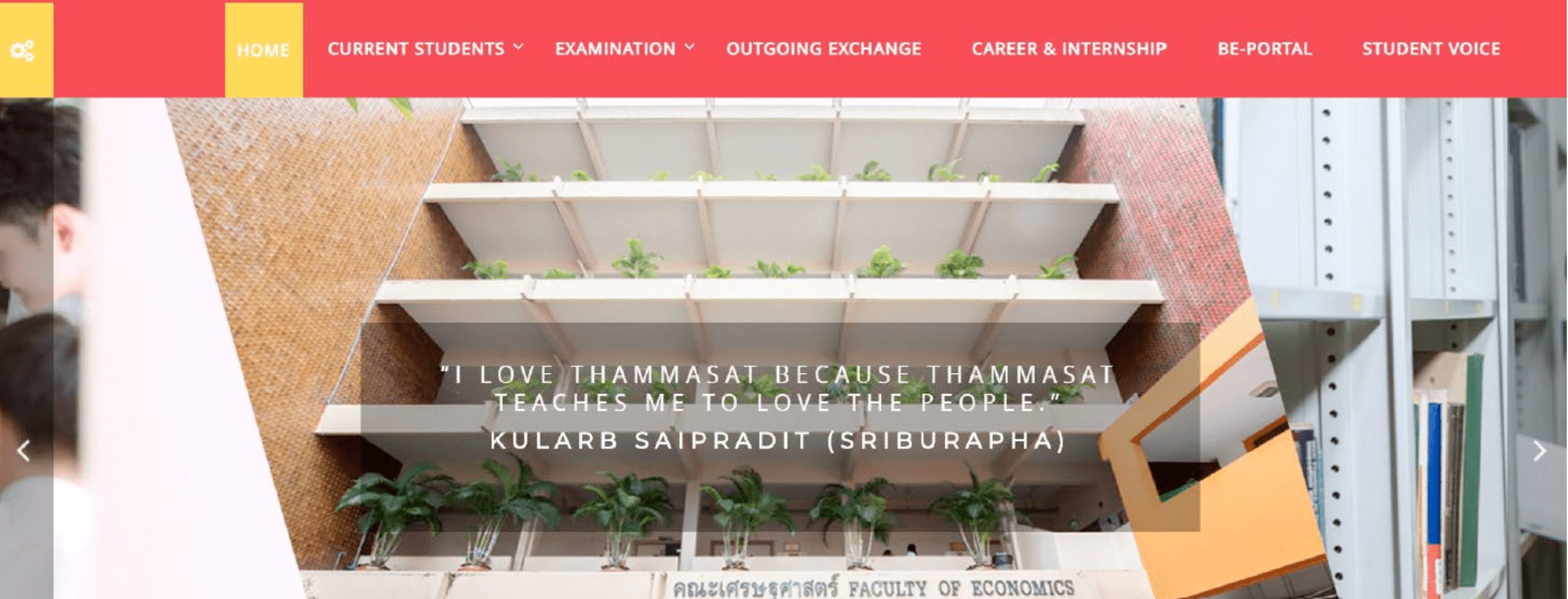IT Help Desk (Tha-Prachan Campus)
B.E. students seeking IT support may contact the IT support staff at the
Faculty of Economics (4th Floor)
B.E. IT Support
To access university and faculty IT & Digital services, students are required to your student net-ID. Both university and faculty use your 10-digit student ID number as your student net-ID.
Type | Student Net-ID | IT Services |
|---|---|---|
University | 10-digit student ID number | |
Faculty | 10-digit student ID number | |
There are two types of student emails. One is provided by the university; the other is provided by the faculty. The default pattern of the username of each student email is as follows.
University email (powered by Microsoft and Google)
Email username (default): Student first name (.) three first characters of last name @ dome.tu.ac.th
Example: If your first name is “Thammasat” and your last name is “International”, the default email username will be thammasat.int@dome.tu.ac.th.
Faculty Email (powered by Google server)
Email username (default): Student first name (.) three first characters of last name @ st.econ.tu.ac.th
Example: If your first name is “Thammasat” and your last name is “International”, the default email username will be thammasat.int@st.econ.tu.ac.th.
Note: Both use the same email username default pattern, but different domain names. For the university email, students can use all cloud services provided by Microsoft and G-suite. For the faculty email, students can use all cloud services provided by G-suite.
The university has provided many license software and programs that can be accessed or downloaded with free of charge. To name a few, below are the lists of most popular downloadable programs
- Azure dev tool for teaching
- Microsoft 365 Software
- Adobe Creative Cloud (Photoshop, Illustrator, etc.)
- Matlab
- Software Adobe Creative Cloud for Thammasat.
To download software, students must be logging on to the system while using TU WiFi network. Please visit University IT webpage
B.E. students can remotely access the Econ-TU computer lab via the VDI system, which is a virtual internet-based system that allows students to use the on-campus computer lab facility from anywhere they have internet access.
To remote access to our Tha-Pra-Chan computer lab, browse to our web-based VDI system, and Log-on to the web-based system by using your student (faculty) Net-ID and password.
Alternatively, you can install the VDI program into your device, and access the program using your student (faculty) Net-ID and password. To install and use the program, check the installation manual.
For a complete list of remote access services and downloadable programs provided by Econ-TU, please check the Econ-TU IT useful resource lists.
Note: When urgent or important updates are necessary, emails are also sent to student @st.econ.tu.ac.th email addresses, and notifications posted on the student LINE group.